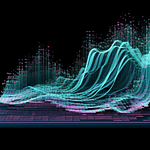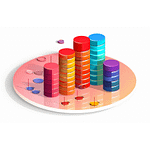Adobe Campaign Classic Download
There is a possibility to download the latest server release of Adobe Campaign Classic v7. This provides an opportunity to...


There is a possibility to download the latest server release of Adobe Campaign Classic v7. This provides an opportunity to...

Marketing automation is a technology-driven strategy that streamlines, automates, and measures marketing tasks and workflows. It aims to enhance efficiency,...

Sometimes, you will reach a point where you want to upload file resources from a script. Although there are hints...
The process might seem straightforward at first glance—simply refreshing the email delivery content in Salesforce Marketing Cloud should suffice to...
You might have noticed that records are not refreshed automatically, which makes sense. However, there is no refresh button. Here...
When dealing with multiple variants defined within one delivery template featuring dynamic content blocks, stakeholders most likely want to see...
Working with any marketing automation platform, especially Salesforce Marketing Cloud, can provide a great user experience and a sense of...
Recently, I attempted to reference a content block from a cloud page that contained client-side JavaScript, and to my surprise,...
Imagine having to proof all the possible variants of a delivery template, where there could be numerous end variations. How...
Development in Salesforce Marketing Cloud’s SSJS can be very restrictive, especially when you’re already familiar with the latest EcmaScript6 JavaScript...
Occasionally, as a Salesforce Marketing Cloud administrator, lurker, practitioner, or bystander, you encounter a seemingly simple yet potentially time-consuming task—adding...
Sooner or later, you will be tasked with creating alert notifications in Adobe Campaign Classic. Technical notifications are very useful,...
As a Salesforce Marketing Cloud admin, you will learn that certain operations on data extensions are better handled via Email...
Maybe the title got you a bit curious because there is no such thing as adding indexes in Salesforce Marketing...
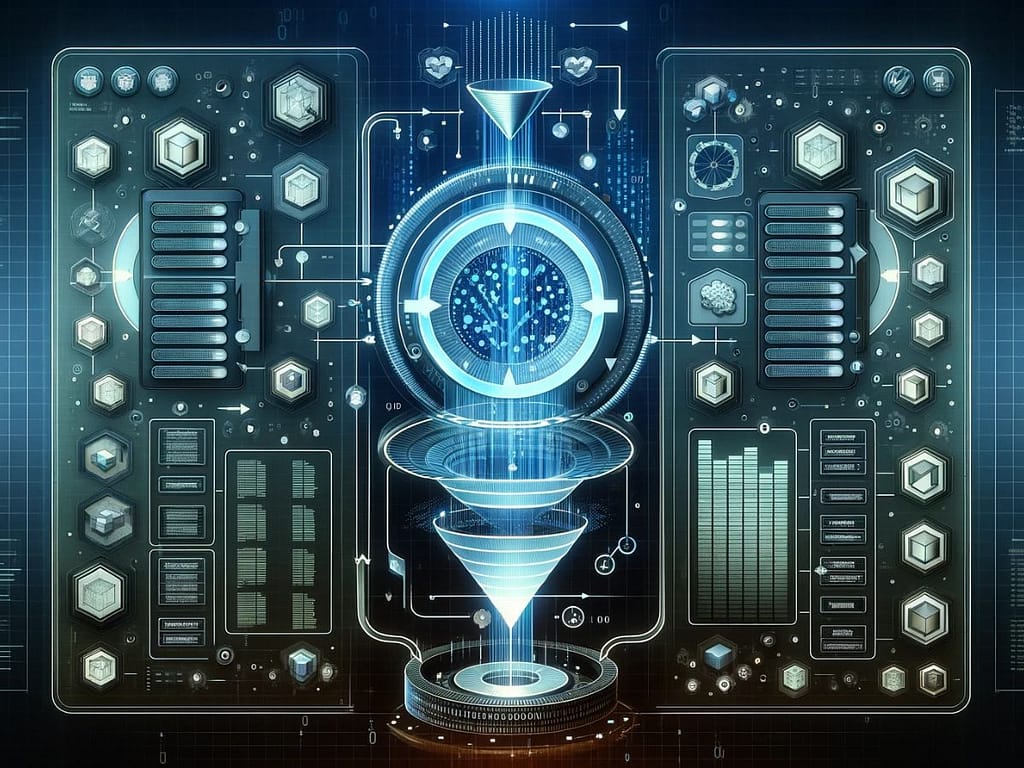
When you run multiple business units on a single Adobe Campaign Classic application, it is beneficial to restrict operators from...
Every campaign manager, sooner or later, finds their way into marketing automation tools like Adobe Campaign Classic. However, one common...
Recently, while working with the double opt-in process that employs an API to trigger transactional messages, I encountered an issue...

Sometimes, it happens that when you try to preview your email in Salesforce Marketing Cloud, you could encounter a system.OutOfMemoryException....
Sometimes, it happens that you execute a campaign, and you realize that some information on the delivery is simply not...
Working with Salesforce Marketing Cloud, I’ve learned that you often need to try different workarounds until you achieve the desired...

I might be really slow learning but I learned about this feature two years into working with salesforce marketing cloud,...
There are many possible issues, and I will try to list all those I have come across during my times...

In the world of email marketing, tracking recipient activity is essential to understanding the effectiveness of your campaigns. One valuable...
Message Digest 5 (MD5) is a hash function used for data integrity, but it is not suitable for security-critical applications....