Proof Email Template for Multiple Variants
Imagine having to proof all the possible variants of a delivery template, where there could be numerous end variations. How can we effectively proof such an email template?
There is a simple yet powerful workaround for proofing all the variants, and here’s how to achieve it:
- Initially, identify all unique or primary recipient targeting data that leads to variations in the email content, and send these specifics to the delivery activity, while suppressing the remaining data.
- In delivery template in
tosection setTarget of the proofstoSubstitution of address - Add as many same proof email addresses as many of variants you have.
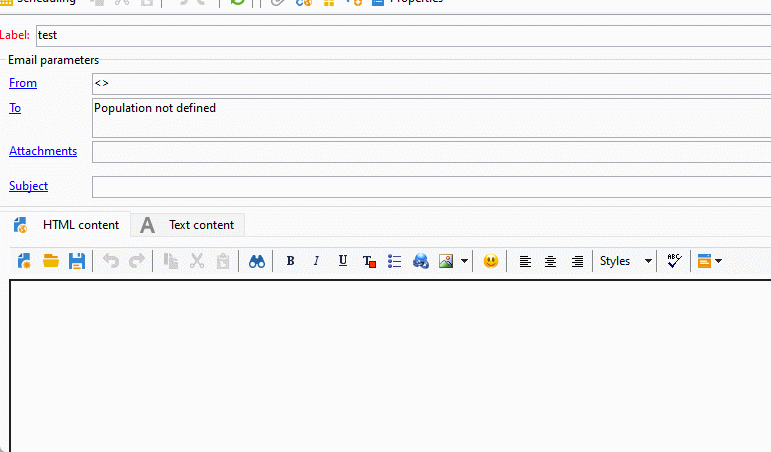
- Run workflow where you set the
Deliveryactivity to send a proof
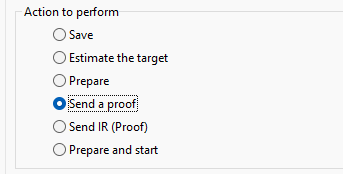
Moreover, to differentiate between variations, you can include your segmentation rules in the proof’s subject line.












