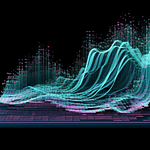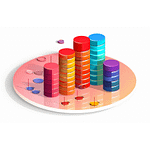How to Retrieve Last Login Information Without Server Access
Sometimes you might be tasked with finding when a particular operator logged into the Adobe Campaign Classic rich client, even...


Sometimes you might be tasked with finding when a particular operator logged into the Adobe Campaign Classic rich client, even...

When you go hiking, it’s crucial to always take essentials with you to stay prepared for any situation that may...
I was recently asked about the purpose of a checkbox, and believe it or not, it turned out to be...
When the time comes, you will find yourself in a situation where you would like to set up query builder...
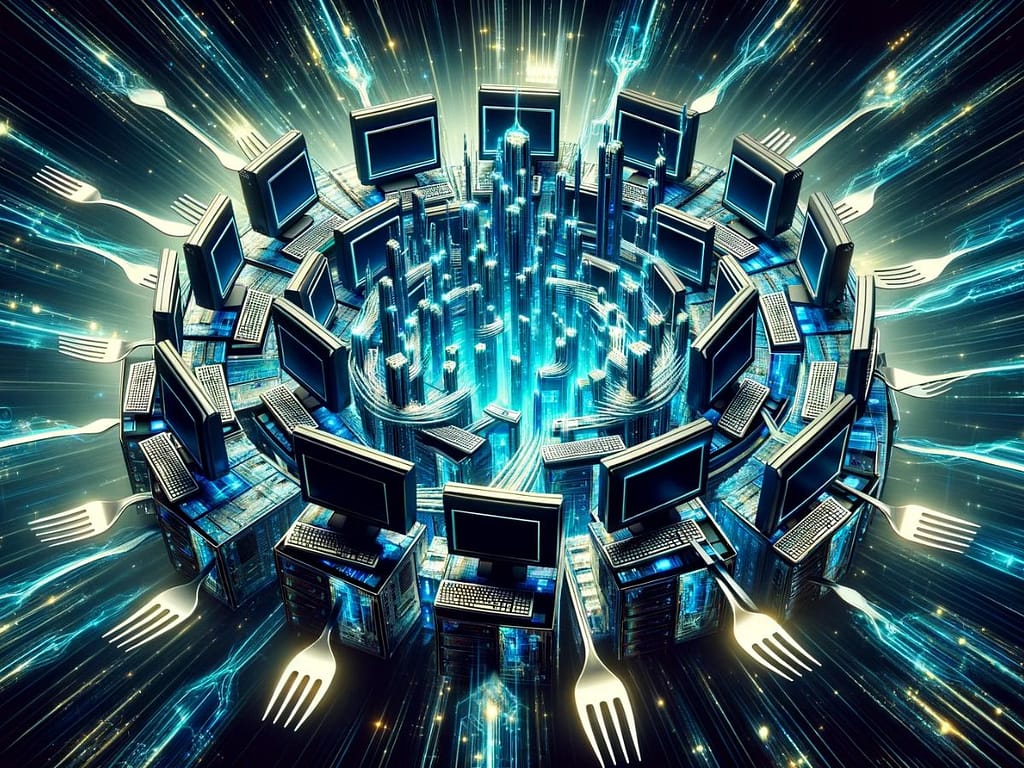
It was around 10 years ago when I first encountered the term ‘fork bomb’. I tried it, it worked, and...
There might be situations where you need to extract data in Adobe Campaign, but you don’t have access to SFTP...
In your delivery, you can use different types of data that can be utilized for personalized content for your customers....
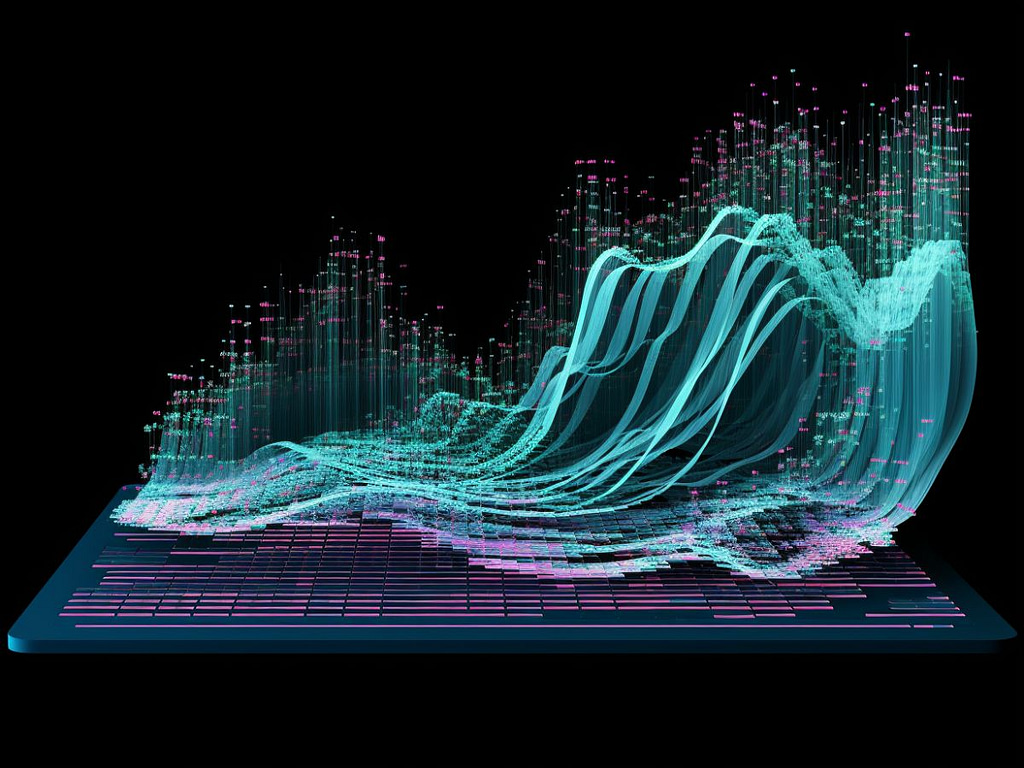
Data analysts usually have their own analytics platforms where they sculpt raw data from various systems to create insights and...

My grandad used to say, ‘When there is a platform, there is an API.’ The same goes for Adobe Campaign...

Sometimes, you will reach a point where you want to upload file resources from a script. Although there are hints...
Sooner or later, you will be tasked with creating alert notifications in Adobe Campaign Classic. Technical notifications are very useful,...
Every campaign manager, sooner or later, finds their way into marketing automation tools like Adobe Campaign Classic. However, one common...
Sometimes, it happens that you execute a campaign, and you realize that some information on the delivery is simply not...

In the world of email marketing, tracking recipient activity is essential to understanding the effectiveness of your campaigns. One valuable...
Perhaps you’ve encountered an unusual occurrence while attempting to copy complex query conditions to your clipboard. In some instances, only...
Creating aggregated data reports may not be a daily task, but there are times when you might be tasked with...
Working with Adobe Campaign Classic often involves frequent mouse movements and clicks. However, after a while, you’ll discover certain tricks...
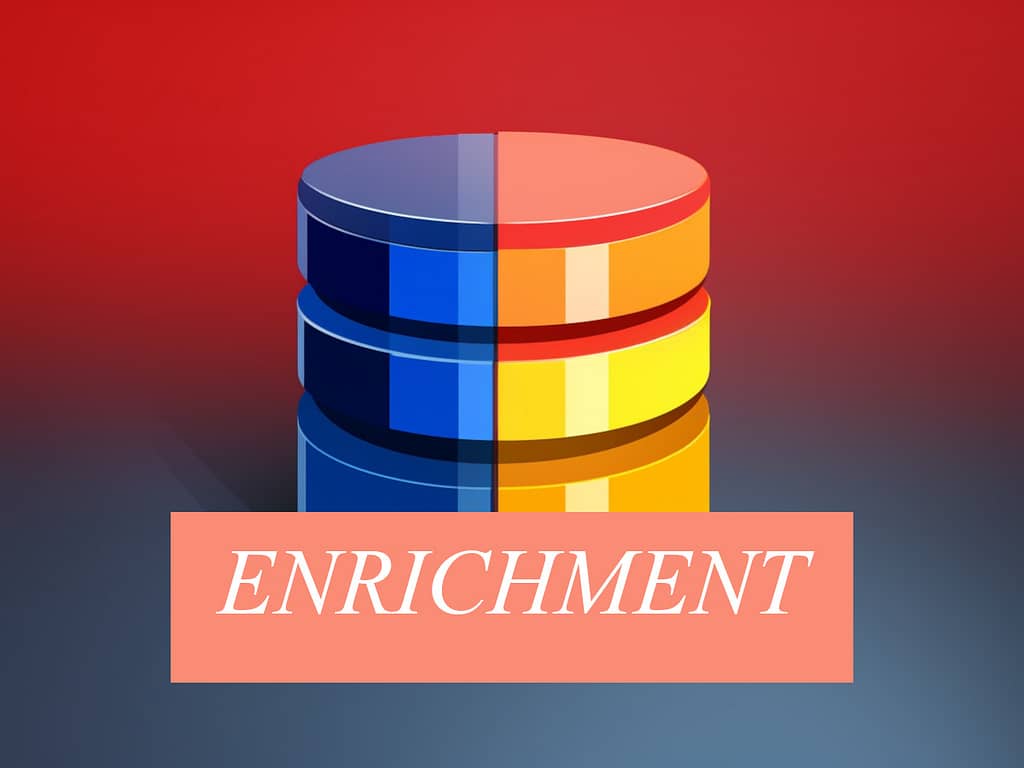
The Enrichment activity in Adobe Campaign Classic is a versatile tool that allows campaign managers to enrich their targeting data...
Every now and then, you may receive a request to aggregate data within an Adobe Campaign Classic workflow. However, if...
Have you ever found yourself waiting for a campaign workflow to start, only to experience delays or long waiting times?...
When working with the Query activity in Adobe Campaign Classic, you have the choice to select either the Temporary schema...

Adobe Campaign Classic provides a range of activities that allow you to query data from your database. Today we will...
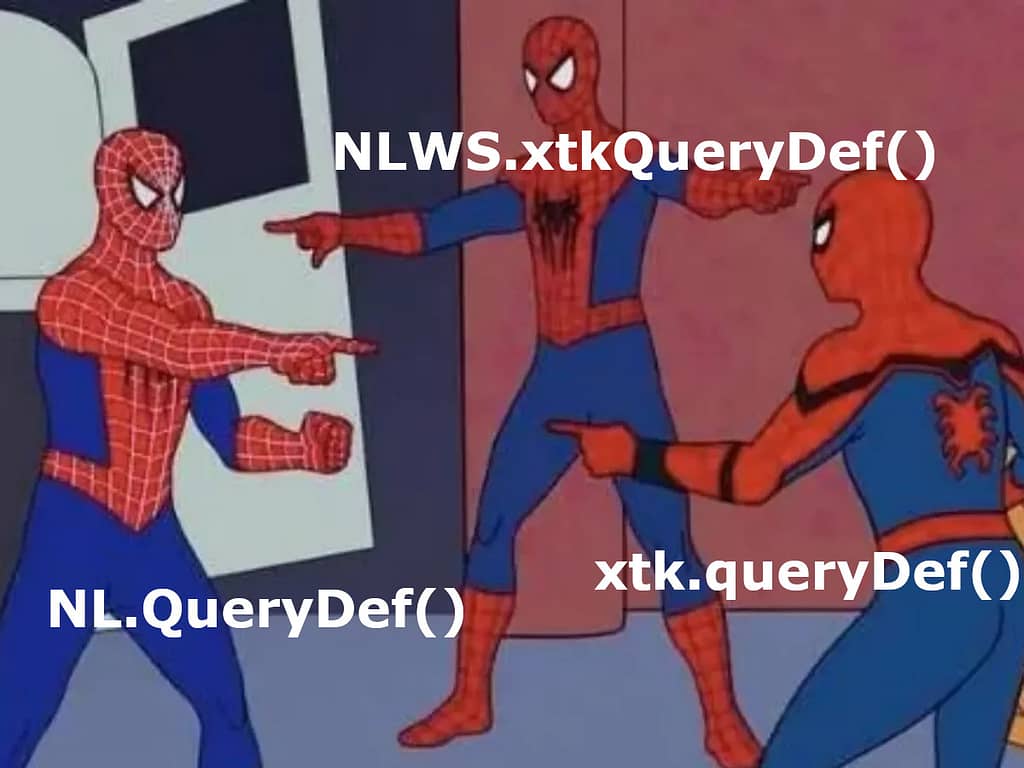
When it comes to programatically selecting records from the database in Adobe Campaign Classic, queryDef emerges as a crucial tool....
Are you planning to send SMS messages with Unicode characters? If so, you may be wondering why your messages are...