How to utilize polyfill functions in SFMC
Development in Salesforce Marketing Cloud’s SSJS can be very restrictive, especially when you’re already familiar with the latest EcmaScript6 JavaScript features.
We can’t use object spreading or curly bracket functions {}=>() and many, many more. However, we can introduce certain very helpful functions that don’t exist in older versions of JavaScript. The way we do it is by using polyfills.
A polyfill, short for “polymer fill,” is a piece of code that provides the missing implementation of a feature that a web developer can rely on to work consistently across different browsers. It “fills in” the gaps, making it possible to use modern JavaScript features or methods in older browsers that don’t support them. Polyfills are particularly useful when working with Salesforce Marketing Cloud’s SSJS.
With AI tools like OpenAI’s chat GPT we can ask it to produce any function introduced in later EcmaScript version in the version of ES used in SFMC platform.
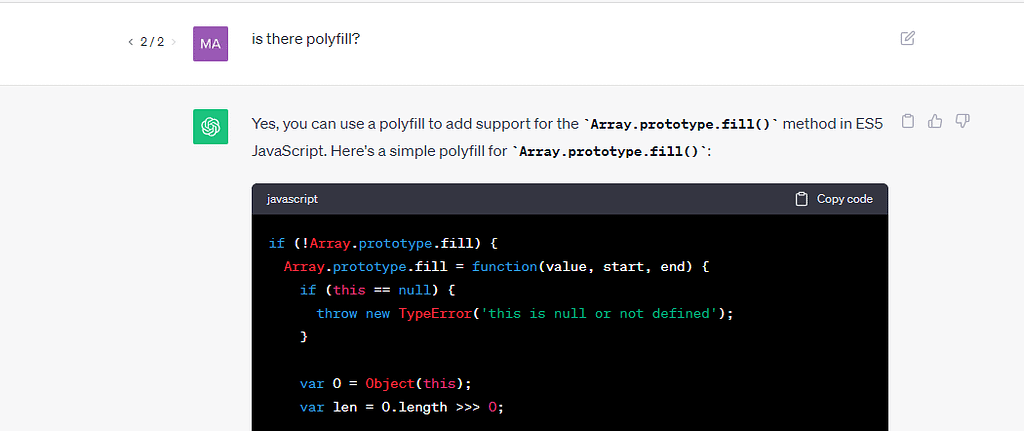
In your future SSJS endeavors e.g. with arrays, when you find yourself wanting to utilize functions like Array.map() but realize it’s not available in ES3, don’t fret. The solution is simple – seek out a polyfill for it.












