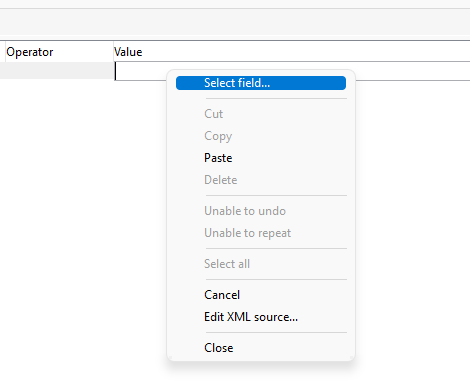Fast select field in query builder
Working with Adobe Campaign Classic often involves frequent mouse movements and clicks. However, after a while, you’ll discover certain tricks to work with this tool more efficiently and quickly. Today, I’ll show you a simple trick that will help you enter fields in the query builder faster and without having to move your mouse across the monitor.
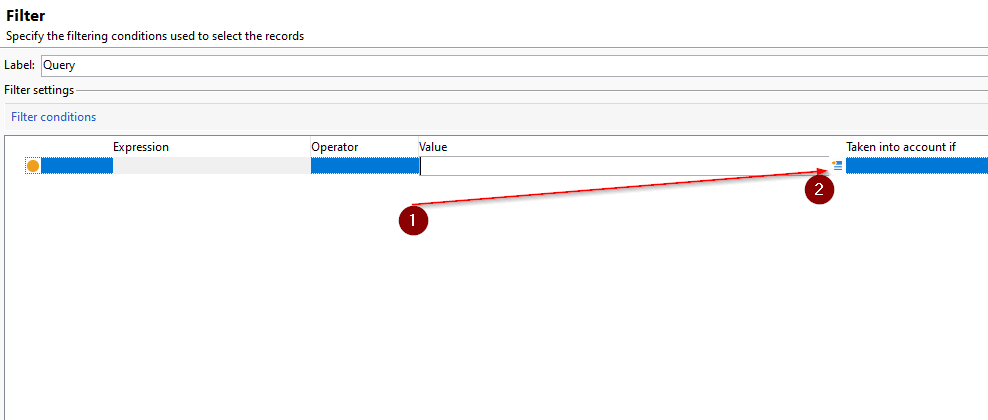
- Click
- Move mouse on the
Edit expression
I know it isn’t much, but after you do it a thousand times, your hand will start to feel it.
The trick I’ll show you is to make right click after the first click, this will open a context menu where we just need to click on Select field...