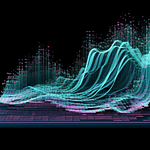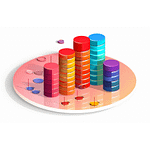How to Retrieve Last Login Information Without Server Access
Sometimes you might be tasked with finding when a particular operator logged into the Adobe Campaign Classic rich client, even...


Sometimes you might be tasked with finding when a particular operator logged into the Adobe Campaign Classic rich client, even...
I was recently asked about the purpose of a checkbox, and believe it or not, it turned out to be...
When the time comes, you will find yourself in a situation where you would like to set up query builder...
There might be situations where you need to extract data in Adobe Campaign, but you don’t have access to SFTP...
When developing a web application in Adobe Campaign Classic, it is a good practice to use debug mode to catch...
In your delivery, you can use different types of data that can be utilized for personalized content for your customers....
There is a possibility to download the latest server release of Adobe Campaign Classic v7. This provides an opportunity to...
When dealing with multiple variants defined within one delivery template featuring dynamic content blocks, stakeholders most likely want to see...
Imagine having to proof all the possible variants of a delivery template, where there could be numerous end variations. How...
Sooner or later, you will be tasked with creating alert notifications in Adobe Campaign Classic. Technical notifications are very useful,...
Every campaign manager, sooner or later, finds their way into marketing automation tools like Adobe Campaign Classic. However, one common...
Sometimes, it happens that you execute a campaign, and you realize that some information on the delivery is simply not...
Perhaps you’ve encountered an unusual occurrence while attempting to copy complex query conditions to your clipboard. In some instances, only...
When building any web application (webapp), you may have experienced a syntax error on, for example, line 200. This can...
Creating aggregated data reports may not be a daily task, but there are times when you might be tasked with...
Working with Adobe Campaign Classic often involves frequent mouse movements and clicks. However, after a while, you’ll discover certain tricks...
Every now and then, you may receive a request to aggregate data within an Adobe Campaign Classic workflow. However, if...
Have you ever found yourself waiting for a campaign workflow to start, only to experience delays or long waiting times?...
When working with the Query activity in Adobe Campaign Classic, you have the choice to select either the Temporary schema...
In this blog I will be exploring object-oriented programming (OOP) and Adobe Campaign Classic in ES5. As you may already...
Are you planning to send SMS messages with Unicode characters? If so, you may be wondering why your messages are...
In this article, I will provide a simple trick for converting Base64 encoded data to PDF using JSAPI in Adobe...
Normally web apps run under the web app user (which is anonymous and has very little to zero rights by...
Whether you change your laptop or want to save actual configuration for your colleagues. You can easily achieve that by...