Fix email preview: Out Of Memory Exception
Sometimes, it happens that when you try to preview your email in Salesforce Marketing Cloud, you could encounter a system.OutOfMemoryException. But don’t worry; it’s not your laptop’s fault, even if it’s as old as mine.
This error typically means that your template personalization script is overly complicated and needs some attention. You have two options: either split it into smaller segments and move them to separate templates, or load scripts dynamically. This way, the length of the final personalization script won’t consume the computing power of the entire Salesforce Cloud instance(joking). It seems for rendering there is less memory dedicated to this operation.
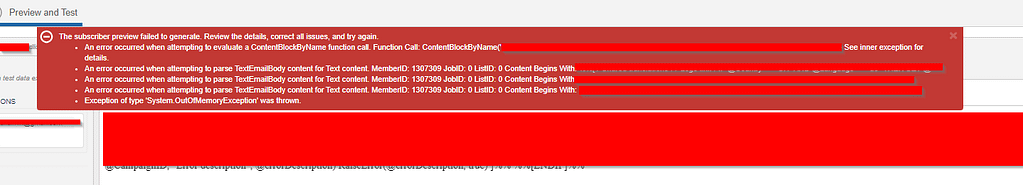
But what if time is of the essence, and splitting the script requires more time than you have? You’ve been tasked with sending proofs immediately. So, what can you do? It’s simple; just hit the ‘Send’ button during the rendering in progress. This way firstly, you can even avoid that rendering error. Alternatively, you can wait for it to complete with or without an error and then press the ‘Send’ button. The email will be processed on the backend with more memory, resolving the issue.
It is good old workaround, but temporary!












