Workflow stuck in pending start status
Have you ever found yourself waiting for a campaign workflow to start, only to experience delays or long waiting times? I’ve got a handy trick to share with you that can help you initiate the workflow immediately or significantly faster.
I know that campaign managers schedule sometimes can be tight and waiting for pending start on campaign workflow you want to proof can be many time frustrating
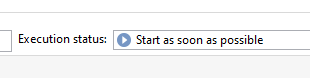
To run campaign workflows faster you need to do following:
- Find the workflow in
workflow viewfolder - Run it from there
- It runs viola
Why it runs faster?
We can only assume that running the workflow directly from the workflow folder somehow receives higher priority in the queue of pending workflows. Who knows, maybe every time I got frustrated and ran the workflow from the folder, it started immediately. Perhaps I was just lucky.
Let me know how this worked for you.















