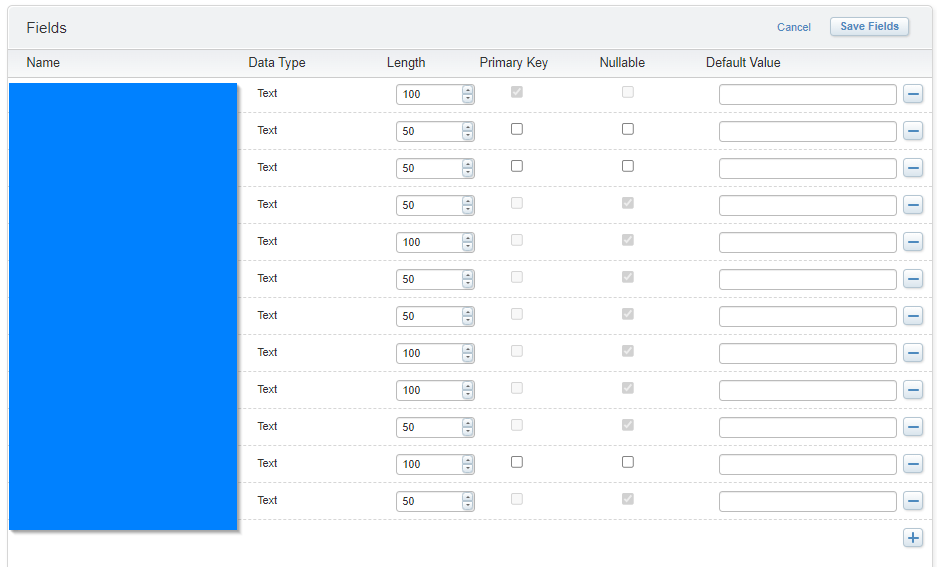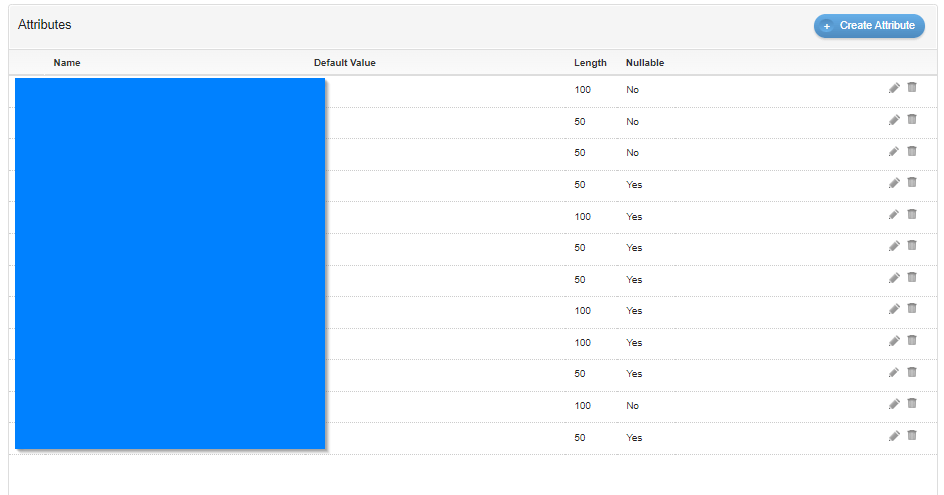How to bulk change data extension fields
As a Salesforce Marketing Cloud admin, you will learn that certain operations on data extensions are better handled via Email Studio, while others are more suited for Contact Builder. Today, I will explain when to use each method for adding or changing fields in a data extension.
My preferred way to add or change fields in your data extension is to use Email Studio. The reason is that I can modify multiple fields at the same time, whereas in Contact Builder, you can only modify them one by one. This will saves a lot of your time when changing multiple fields in the data extension.