Change delivery code after it was sent
Sometimes, it happens that you execute a campaign, and you realize that some information on the delivery is simply not correct. But don’t worry! Before your analysts pick up the raw data, we can change it at any point.
You might have tried to change it from the campaign dashboard but found that the data there is read-only. To modify any delivery field after it has been sent, navigate to your delivery execution folder. In my case, I prefer to use views for this purpose.
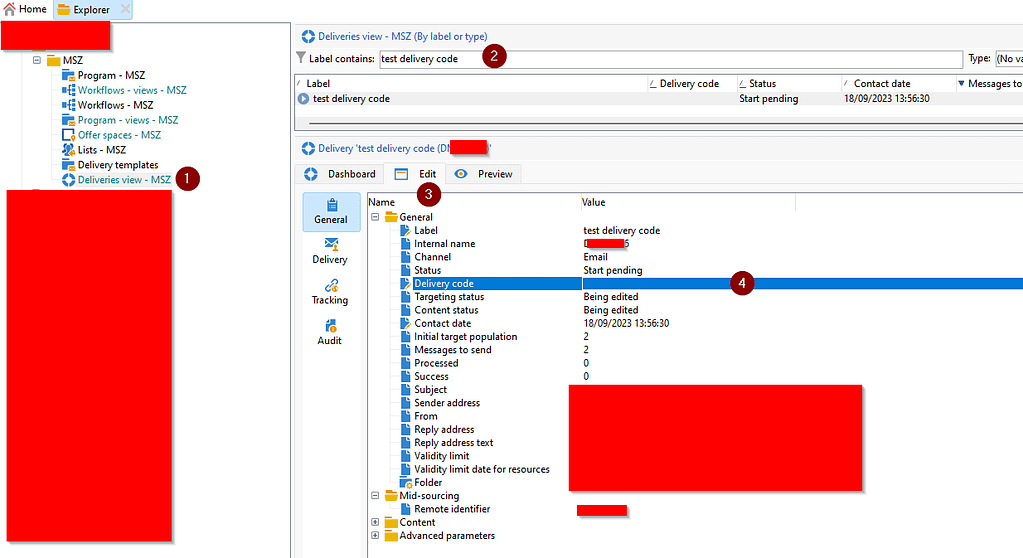
- Find execution folder or view
- Search for the delivery
- Navigate to Edit tab
- Change any field needed
To change multiple deliveries at the same time, you can simply select them and make changes using the ‘Mass Update of Selected Lines’ feature.
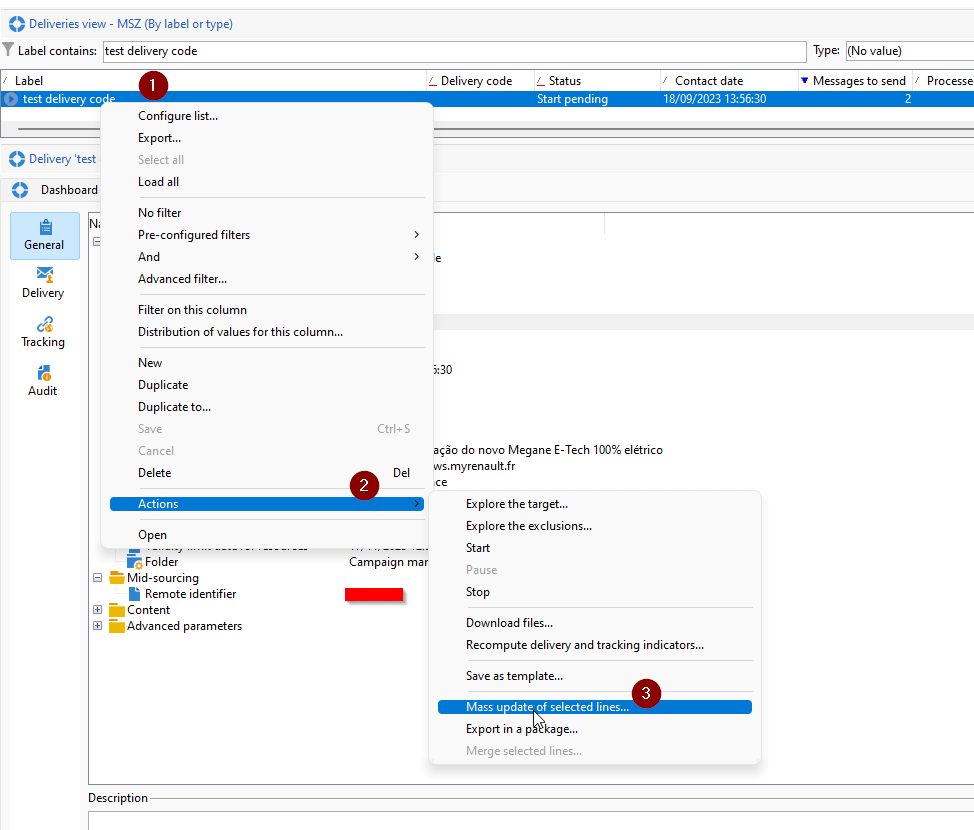
- Select deliveries that you want to change and right click anywhere on top part of the screen (where deliveries are listed and slelected).
- Actions
- Mass update of selected lines…
- Follow the wizard












