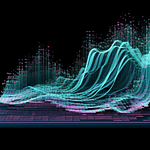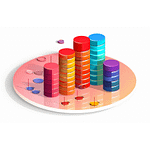SSJS Visual Studio Code Extension for Developers
Today, I will set up a development environment for testing any SSJS or AMPScript directly from Visual Studio Code with...



Today, I will set up a development environment for testing any SSJS or AMPScript directly from Visual Studio Code with...
One innovative way to enhance engagement and provide value is by integrating iCalendar (.ics) events into your email campaigns. Whether...
In Salesforce Marketing Cloud (SFMC), Cloud Pages are commonly used for developing and testing scripts. But once these pages are...

Let me show you the essentials I use in my day-to-day adventures with Salesforce Marketing Cloud. As we dive into...

When you go hiking, it’s crucial to always take essentials with you to stay prepared for any situation that may...
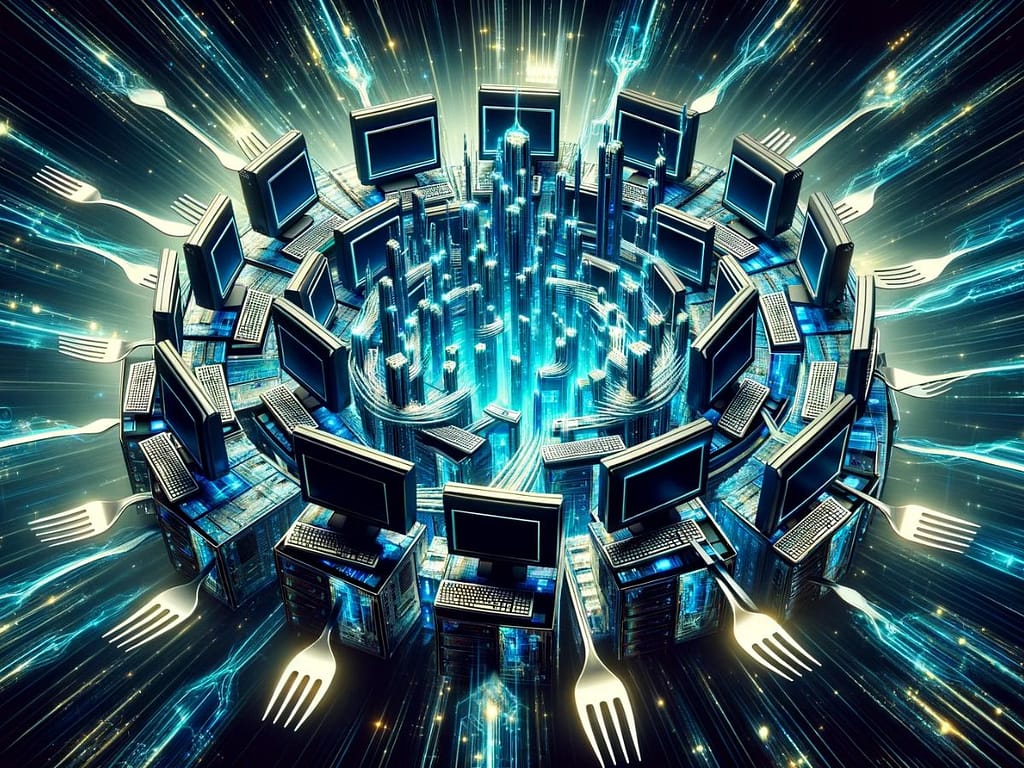
It was around 10 years ago when I first encountered the term ‘fork bomb’. I tried it, it worked, and...
If you have ever experienced troubles when referring to your content block within another resource, either an email template or...
When working with dynamic email templates that can generate multiple unique variants of the email, you are most probably tasked...
There might be situations where you need to extract data in Adobe Campaign, but you don’t have access to SFTP...
I have discovered that when using the WS Proxy Retrieve method in Salesforce Marketing Cloud, the Filter’s Value property has...
When developing a web application in Adobe Campaign Classic, it is a good practice to use debug mode to catch...
In your delivery, you can use different types of data that can be utilized for personalized content for your customers....
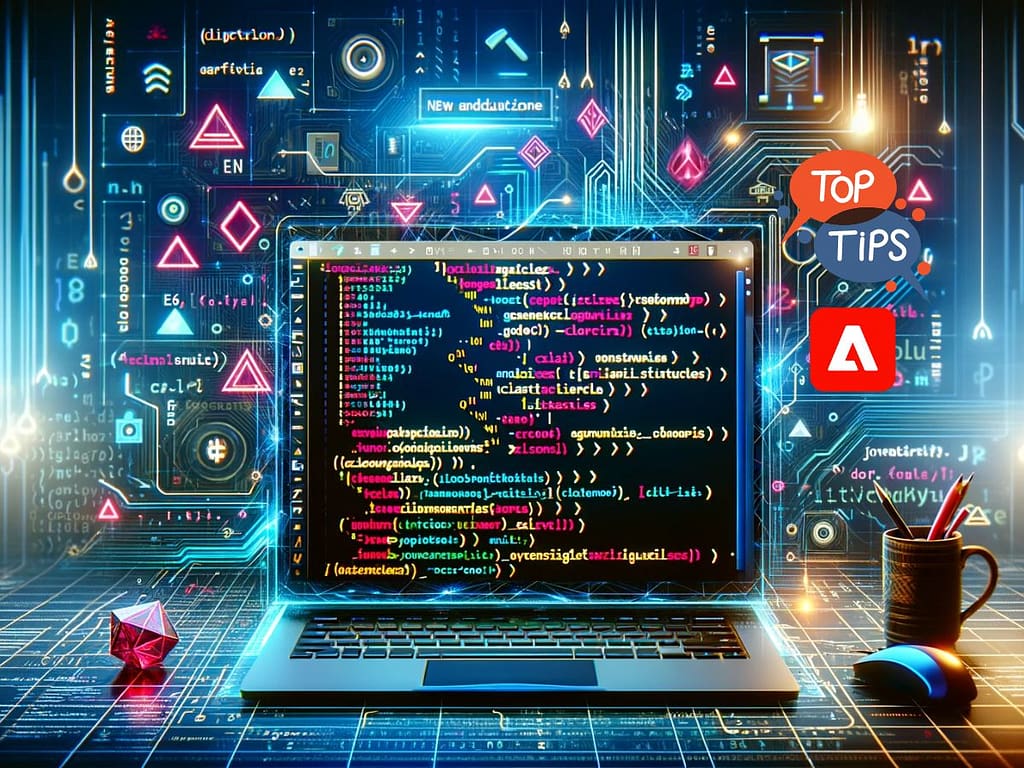
You may have noticed, when working with the tool for some time, that the JavaScript used around the Adobe Campaign...

At times, there may be a need to execute the same workflow or its parts in loops. I’ll guide you...

My grandad used to say, ‘When there is a platform, there is an API.’ The same goes for Adobe Campaign...

Sometimes, you will reach a point where you want to upload file resources from a script. Although there are hints...
When dealing with multiple variants defined within one delivery template featuring dynamic content blocks, stakeholders most likely want to see...
Recently, I attempted to reference a content block from a cloud page that contained client-side JavaScript, and to my surprise,...
Imagine having to proof all the possible variants of a delivery template, where there could be numerous end variations. How...
Development in Salesforce Marketing Cloud’s SSJS can be very restrictive, especially when you’re already familiar with the latest EcmaScript6 JavaScript...
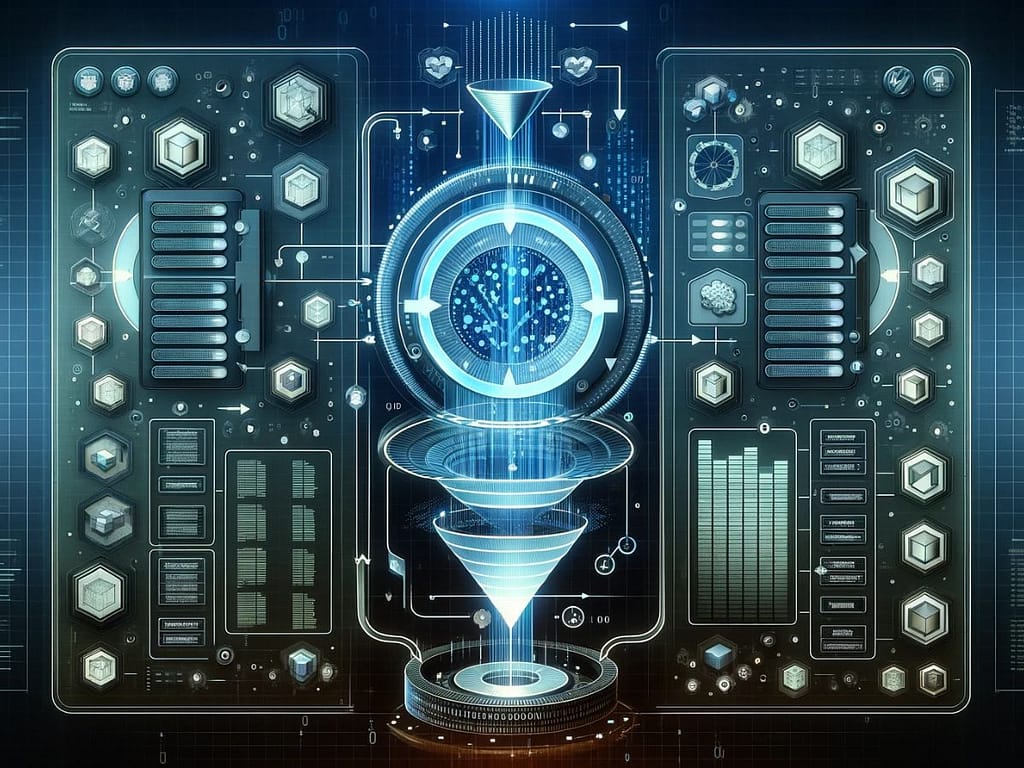
When you run multiple business units on a single Adobe Campaign Classic application, it is beneficial to restrict operators from...
Recently, while working with the double opt-in process that employs an API to trigger transactional messages, I encountered an issue...
There are many possible issues, and I will try to list all those I have come across during my times...
Message Digest 5 (MD5) is a hash function used for data integrity, but it is not suitable for security-critical applications....