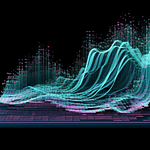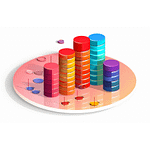Fade post article effect in wordpress theme
Adding visual interest and engaging design elements to your WordPress website is an essential part of creating a great user...


Adding visual interest and engaging design elements to your WordPress website is an essential part of creating a great user...
I have found one plugin that meets all my requirements and those are All three were satisfied with The SEO...
With creating your own WordPress theme you will have to style comment section. For that purpose you will have to...
Page is in the works and, therefore you might see it changing time to time or perhaps sometimes experiencing weird...
As owner of a blog that is around for a while with any traffic, you will find sooner or later...
This is the first post from the series on how I built, or more precisely on how I will build...
This is the martechnotes’ first post. So why not start by saying something about who we are and what you...