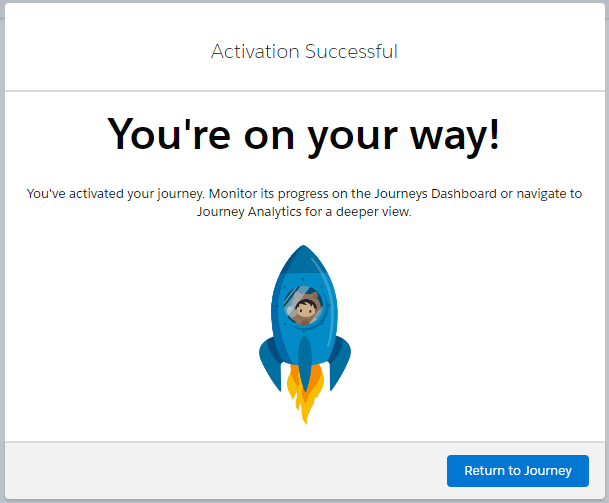Journey validation fails for no reason
There is an error with starting the journey, specifically related to the email template, but it gives you no explanation whatsoever.
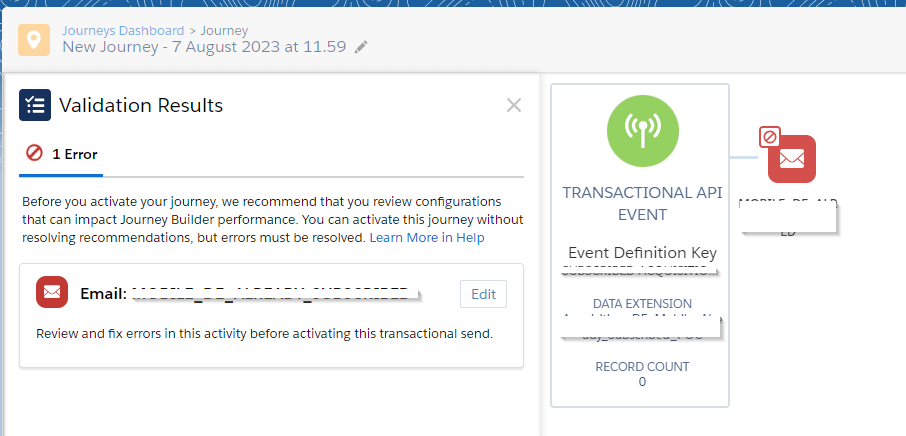
I’m sure there can be many problems with the template that prevent the journey from being started. One of the problems I have experienced most recently is that the template has not been approved.

After the approval process is completed, the journey can miraculously be started.