Implement the new google cloud reCAPTCHA enterprise in WordPress
I previously wrote an article on how to implement reCAPTCHA in WordPress — but Google decided it was time to move it under Google Cloud. If you’ve been using the old implementation, you might have noticed it suddenly stopped working (At least for me).
Nothing to worry about—I’ll walk you through migrating your existing reCAPTCHA keys into a new Google Cloud API project, step by step. And for newcomers, we’ll top it off by implementing the latest reCAPTCHA Enterprise API from scratch.
reCAPTCHA has moved under the google cloud
Before you generate any keys or touch WordPress, you must have a Google Cloud account and an active project. reCAPTCHA Enterprise now lives entirely inside Google Cloud, so you’ll be asked to enable the reCAPTCHA Enterprise API and turn on billing for the project. Google lets every organization process 10 000 assessments per month free of charge; above that you move into the paid tiers ( $8 total for the next 90 000 assessments, then $1 per 1 000 beyond 100 000 )
How to migrate existing “classic” reCAPTCHA keys
Google didn’t leave long-time users stranded: every reCAPTCHA Classic (v2 / v3) site-key can be migrated into a Google Cloud project so it keeps working under the new Enterprise-backed platform. Google offers two paths:
- Automatic migration – Google will create a Cloud project for you and move the key there; you’ll get an email when it happens.
- Manual migration – You choose (or create) the Cloud project yourself and push the key across in 5-10 minutes.
Either way, the front-end snippet you already embedded on your site doesn’t change; only the key’s backend home and billing context move.
| Step | What to click in Google Cloud | Notes |
| 1. Sign in to the reCAPTCHA Admin console and choose the legacy key. | Click ⋮ → Migrate key. | The UI walks you to Google Cloud. |
| 2. Select or create a Google Cloud project. | You must have the reCAPTCHA Enterprise Admin IAM role in that project. | |
| 3. Confirm. | Google copies the key, assigns it a Cloud “resource name,” and enables the reCAPTCHA Enterprise API automatically. | |
| 4. Billing check | Billing must be enabled on the project even though the first 10 000 assessments/month are free; beyond that it’s US $8 for the next 90 000, then $1 per 1 000. | |
| 5. Back-end update (Optional) | If you call siteverify today, you can keep doing so. If you switch to the Enterprise Assessment endpoint, update your code and credentials. |
Implement new reCAPTCHA enterprise in WordPress
Create a new API project, or navigate to an existing one. Once you’re inside the project, use the search bar to type “reCAPTCHA” and follow the link to access the reCAPTCHA settings.
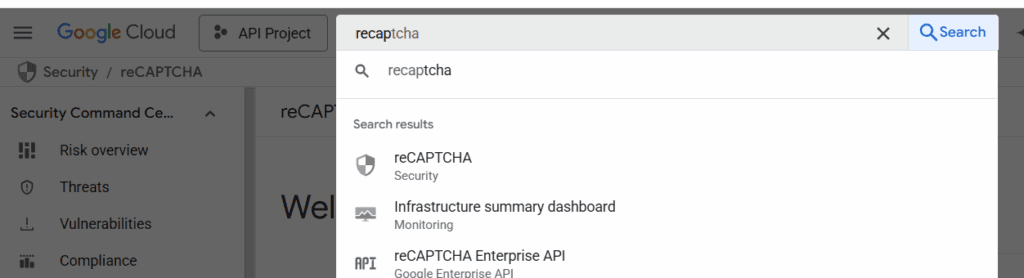
Click on “Create Key” and follow the setup wizard. Once your key is created, you’ll receive a site key and an API key (or a service account credential if you’re using the Enterprise API). Save these securely.
After that, you can begin integrating reCAPTCHA into your WordPress site—step by step—starting with frontend integration and followed by backend token validation.
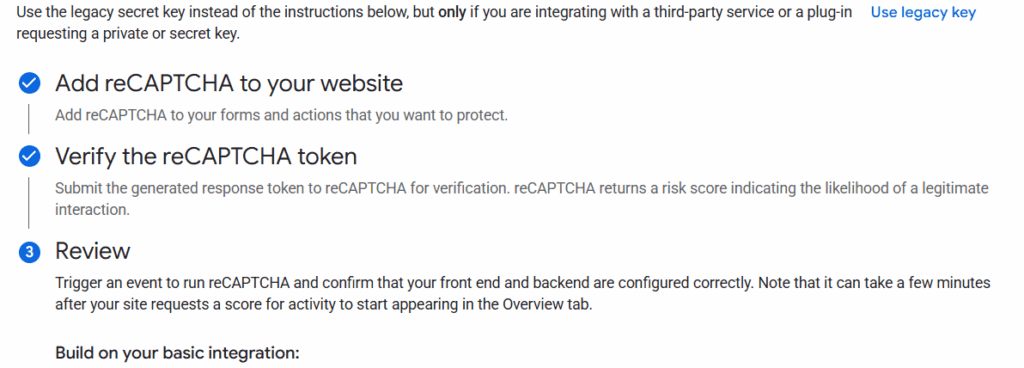
Front end implementation
You can follow the exact steps from the official documentation—it’s fairly straightforward and well-explained.
Now let’s apply that to our WordPress comment section, because that’s where all the bots are flooding in and making our lives a little more
🔒 This content is for Premium Subsribers only.
Please log in to preview content. Log in or RegisterYou must log in and have a Premium Subscriber account to preview the content. When upgrading, please provide the same email address as for your WordPress account; otherwise, we will not be able to link your Premium membership. Please also provide your Discord username or contact me directly to get access to the Discord community once your subscription is purchased. You can subscribe even before your account is created; the subscription will be linked to your WordPress email address.
Premium Subscriber
9.99 € / Month
- Access to exclusive blog content
- In-depth articles not available online
- Insights from industry experts
- Free Discord community invite
- Unlimited questions in Solution Station
- Limited seats at this price

















