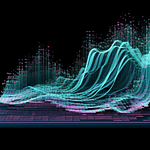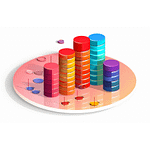SSJS Visual Studio Code Extension for Developers
Today, I will set up a development environment for testing any SSJS or AMPScript directly from Visual Studio Code with...



Today, I will set up a development environment for testing any SSJS or AMPScript directly from Visual Studio Code with...
One innovative way to enhance engagement and provide value is by integrating iCalendar (.ics) events into your email campaigns. Whether...
In Salesforce Marketing Cloud (SFMC), Cloud Pages are commonly used for developing and testing scripts. But once these pages are...
Another series of troubleshooting automations in Salesforce Marketing Cloud. I will regurarly add any new additions that I have already...

Let me show you the essentials I use in my day-to-day adventures with Salesforce Marketing Cloud. As we dive into...
Exporting data deltas from a marketing automation platform like Salesforce Marketing Cloud has been a widely discussed topic. I’ve seen...
If you have ever experienced troubles when referring to your content block within another resource, either an email template or...
When working with dynamic email templates that can generate multiple unique variants of the email, you are most probably tasked...
I have discovered that when using the WS Proxy Retrieve method in Salesforce Marketing Cloud, the Filter’s Value property has...
Yet another subtle error message, this one with a shy demeanor, may catch you off guard, particularly when you’re in...
The process might seem straightforward at first glance—simply refreshing the email delivery content in Salesforce Marketing Cloud should suffice to...
You might have noticed that records are not refreshed automatically, which makes sense. However, there is no refresh button. Here...
Working with any marketing automation platform, especially Salesforce Marketing Cloud, can provide a great user experience and a sense of...
Recently, I attempted to reference a content block from a cloud page that contained client-side JavaScript, and to my surprise,...
Development in Salesforce Marketing Cloud’s SSJS can be very restrictive, especially when you’re already familiar with the latest EcmaScript6 JavaScript...
Occasionally, as a Salesforce Marketing Cloud administrator, lurker, practitioner, or bystander, you encounter a seemingly simple yet potentially time-consuming task—adding...
As a Salesforce Marketing Cloud admin, you will learn that certain operations on data extensions are better handled via Email...
Maybe the title got you a bit curious because there is no such thing as adding indexes in Salesforce Marketing...
Recently, while working with the double opt-in process that employs an API to trigger transactional messages, I encountered an issue...

Sometimes, it happens that when you try to preview your email in Salesforce Marketing Cloud, you could encounter a system.OutOfMemoryException....
Working with Salesforce Marketing Cloud, I’ve learned that you often need to try different workarounds until you achieve the desired...

I might be really slow learning but I learned about this feature two years into working with salesforce marketing cloud,...
There are many possible issues, and I will try to list all those I have come across during my times...
Message Digest 5 (MD5) is a hash function used for data integrity, but it is not suitable for security-critical applications....