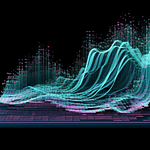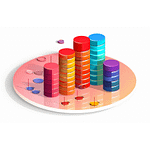Install Adobe Campaign Classic on Debian
Psst! Listen up, fellow campaigners! Did you know that you can actually install Adobe Campaign Classic locally and it won’t...



Psst! Listen up, fellow campaigners! Did you know that you can actually install Adobe Campaign Classic locally and it won’t...
I have found one plugin that meets all my requirements and those are All three were satisfied with The SEO...
In Salesforce Marketing Cloud, you can link the customer journey to delivery using data views. Custom views that contain e.g....
In this article, I will provide a simple trick for converting Base64 encoded data to PDF using JSAPI in Adobe...