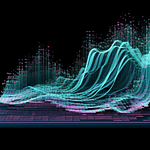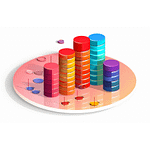How to query filtered data extension
Easy way to segment your data is to use filtered data extension. Here we can use user interface to set...


Easy way to segment your data is to use filtered data extension. Here we can use user interface to set...

Email marketing automation has become a crucial aspect of every campaign manager’s day-to-day work. Whether you’re using any email marketing...
With creating your own WordPress theme you will have to style comment section. For that purpose you will have to...

Have you ever wondered how to implement DKIM in Adobe Campaign Classic, look no further here is how you can...